
AL TAWAKKAL GEN TRDG - | E-Showroom

AL TAWAKKAL GEN TRDG - | E-Showroom
AL TAWAKKAL GEN TRDG
Old Maktoum Hospital Road Wasl District, Near Fi 23rd Street Opposite Hayat Palace Old Maktoum Ho Dubai
United Arab Emirates
Algeria Yellow Pages Online is a Local Business to Business Directory in Algeria offering business list of more than 250,000 companies. You can find Hotels in Algeria , Companies in Algeria , Properties in Algeria , Travel info in Algeria through this Site. Yellow Pages Algeria Updated in 2026 Get Maximum Benefit for your Business Visit YP MarketPlaces
| About Us Careers Company Information User Guide About Us |
Buying Options Post Buying Leads Browse Categories Companies in Algeria How to Buy |
Selling Options Post Selling Leads Browse Categories How to Sell |
Safety & Support Help Safety & Security Copyright Infringment |
Advertising How to Advertise? Host Website with us Elite Membership |
Method Of Payment Privacy Policy Refund Policy Dispute & Resolution Policy Terms |
| Thanks for Posting your Requirement
with
Algeria Yellow Pages Online
If you are not Verified Buyer then Please Verify Your Email to get Quotes from Verified Suppliers. |
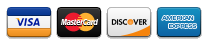
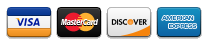
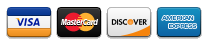

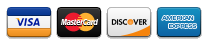
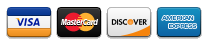
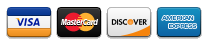
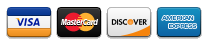
|
Thanks for Reporting Error in Listing of on Algeria Yellow Pages Online
Our Technical Team will review the Information and will Rectify the Error as Soon as Possible. |
| Thanks for Reply.
Algeria Yellow Pages Online
Your Reply is Sent to the Buyer. |
| Thanks for Reply.
Your Reply is Sent to the Seller. |
| Ok Close |





